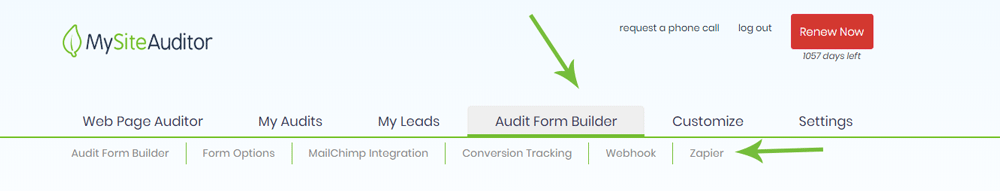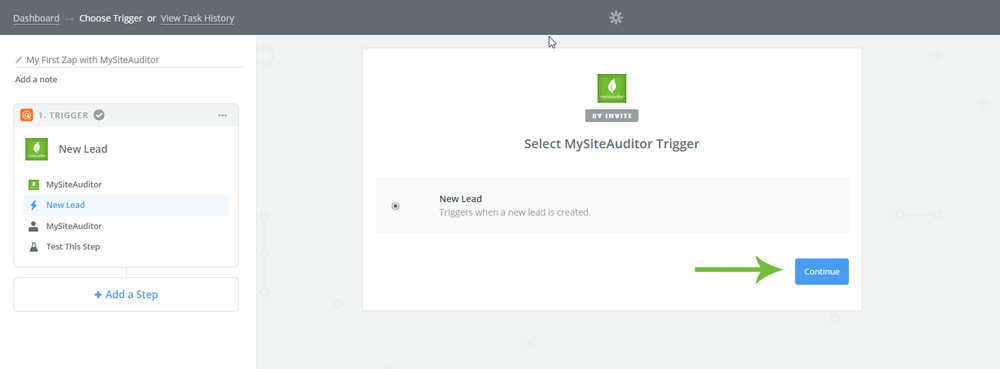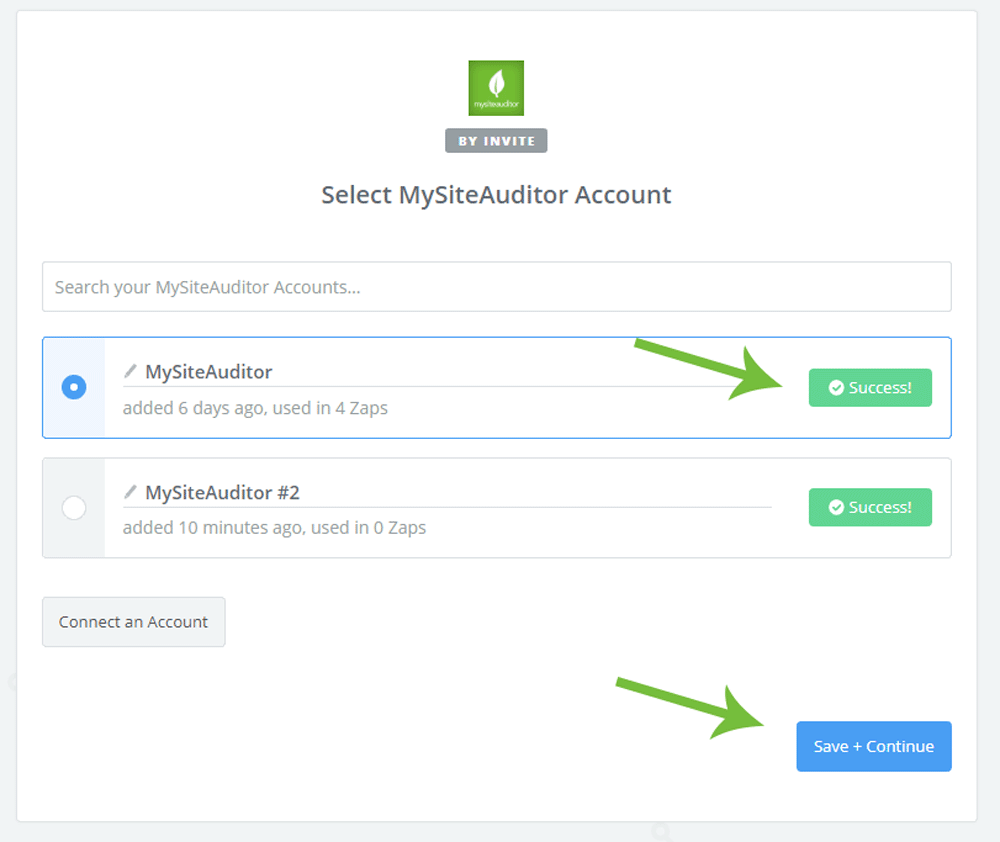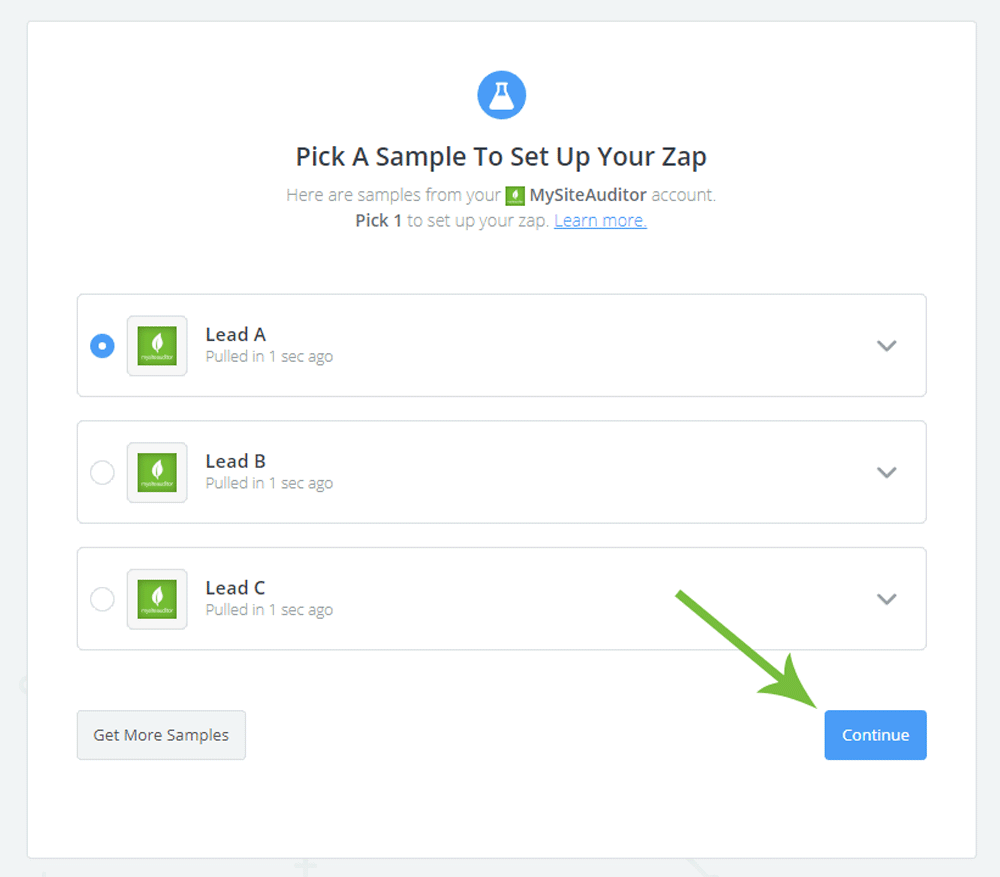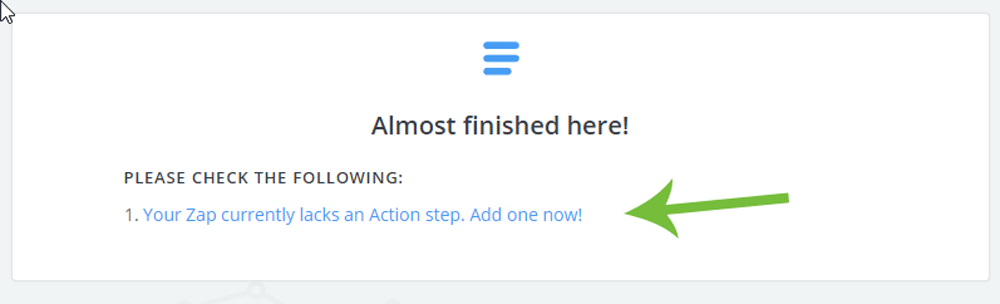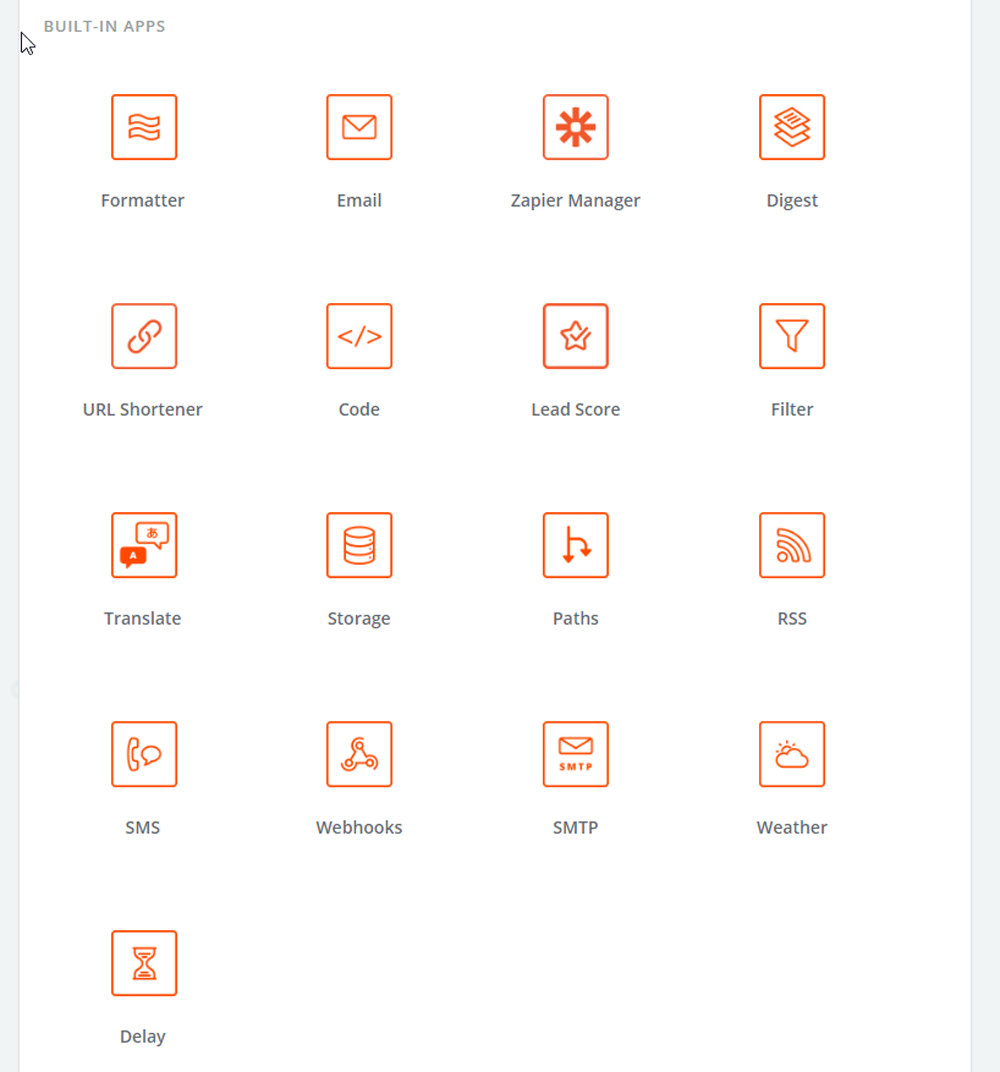MySiteAuditor allows you to set up link it with Zapier and it’s easy!
Here are a few CRMs you can create a Zap for:
- Zoho
- Active Campaign
- HubSpot
- Pipedrive
- Salesforce
- And Many More!
MySiteAuditor Integration Steps:
- Go to the ‘Audit Form Builder’ tab and click Zapier
- Copy the Integration Key
- Click ‘Add MySiteAuditor to your Zapier Account’
- Zapier will open a new tab where showing the MySiteAuditor trigger
Zapier Set up:
- Save and Continue
- You can add another lead to Zapier and apply the Integration Key (Optional)
- Test to ensure you are connected properly
- Select a sample lead to be used (this is just a test)
- Click the link ‘Your Zap Currently lacks an action step’ to add an action step to the Zap
- From here you can now add your CRM or other applications to send those leads to.