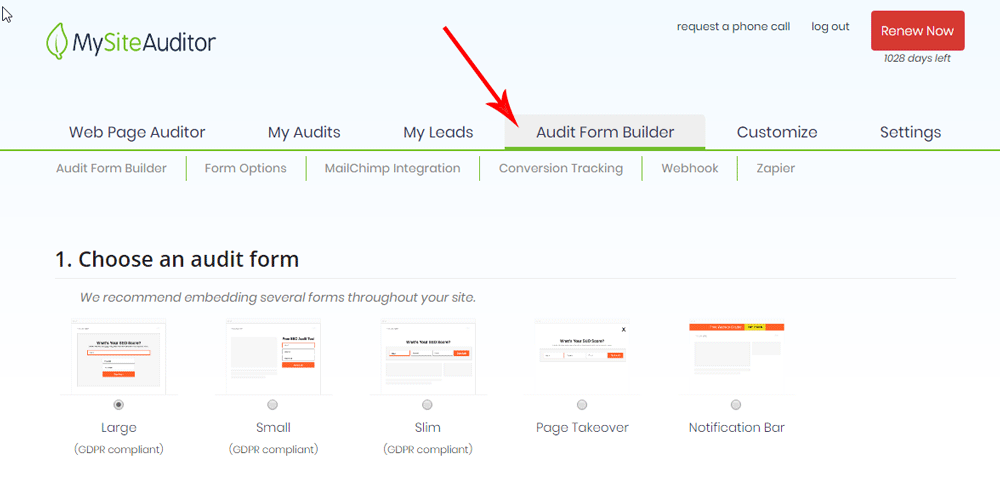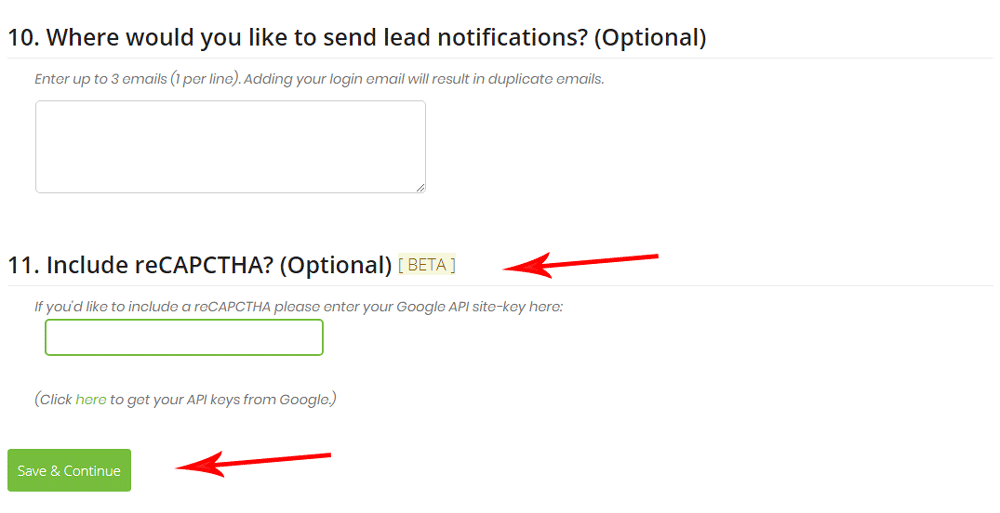It is possible to add a reCAPTCHA feature to your form.
- Login to your account.
- Click the Audit Form Builder tab
- Scroll down to option 11 “Include reCAPTCHA? (Optional)”
- Add your Google API key. If you do not have your API key then you can use this link to create one.
- Click “Save and Continue” then add the embed code to the page that would like the form to appear in.