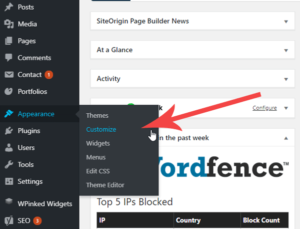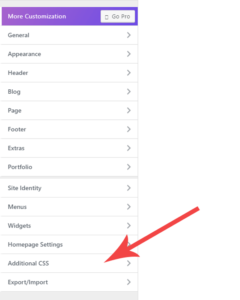You can change the color of the text by adding some CSS code to the site. The CSS can be added by going to Appearance > Customize > Additional CSS and adding the CSS code there.
Have a look at the images to help you navigate:
You can find the Appearance option from the WordPress Admin panel:
When you click the Customize option from Appearance, you can scroll down to Additional CSS as shown below:
This is the CSS that you can use to edit the color:
div#seogroup div.headingbox h2, div#seogroup div.headingbox p { color: #fff; }
Where you see “#fff” it can be changed to a text color like “red” or a hex color. The color picking tool can help you find the color you want to use: https://htmlcolorcodes.com/color-picker/