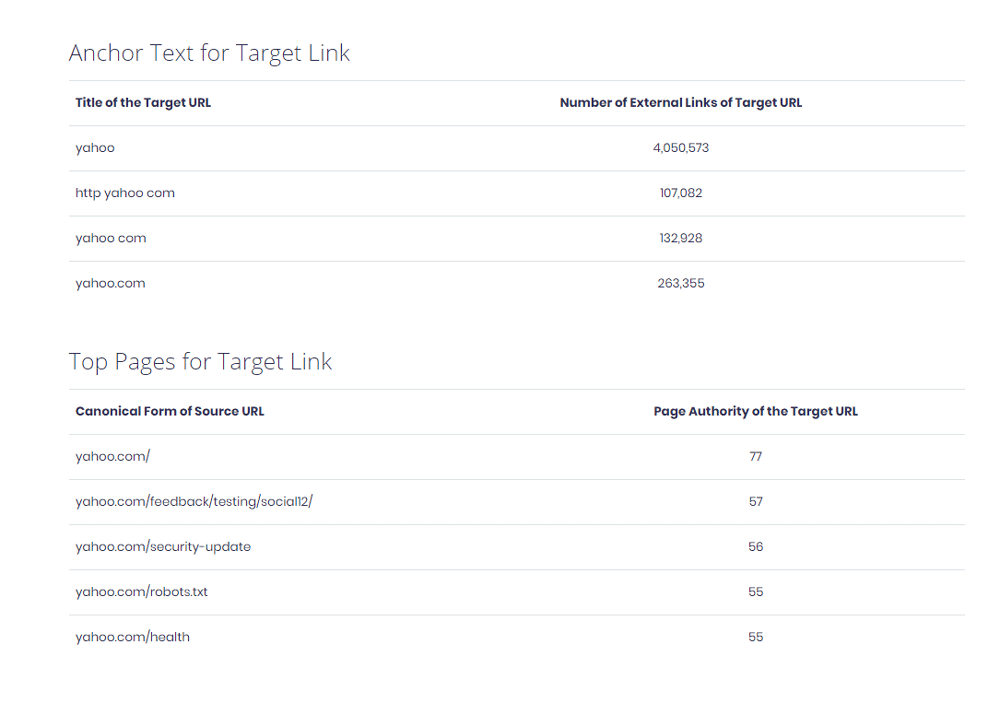How to use Link Analysis Audit
- From the dashboard, select the Link Analysis tab.
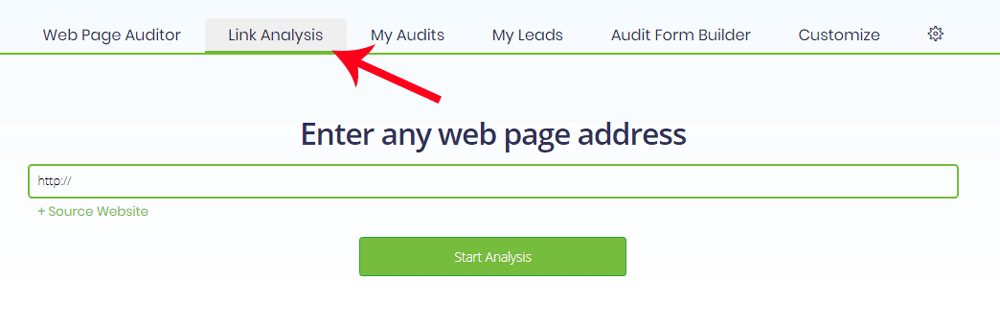
- Enter the website url for the site you want to analyze.
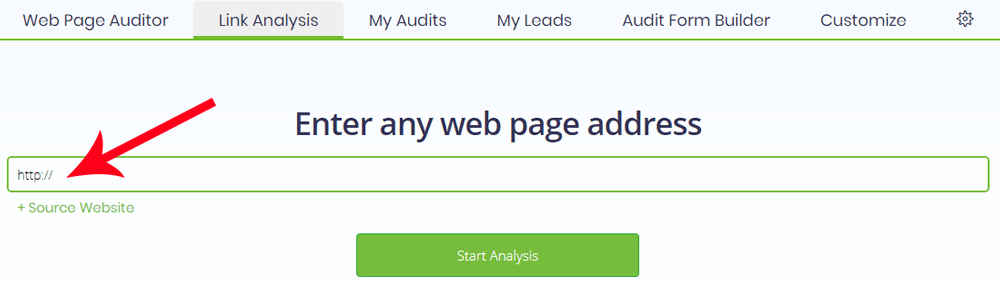
- There is also the option to add a ‘Source Website’ link (this is to see how many backlinks your page has from a specific site).
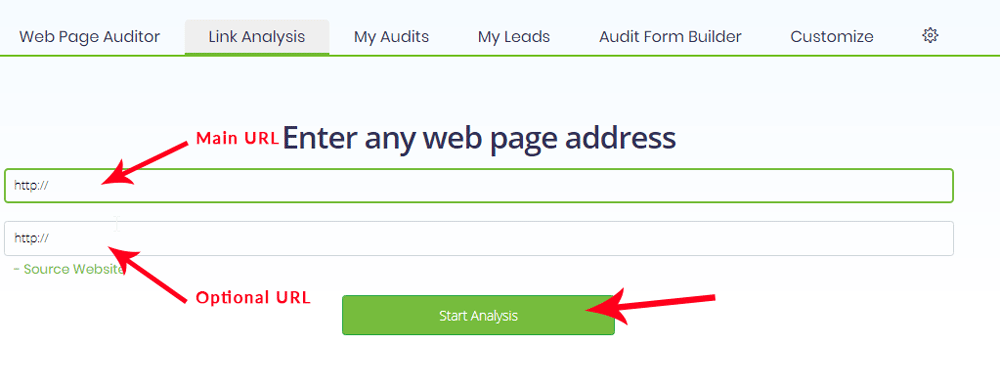
- The analysis audit will show 3 major sections listed below and will be saved in the ‘My Audits‘ tab.
You can then place in your desired folder.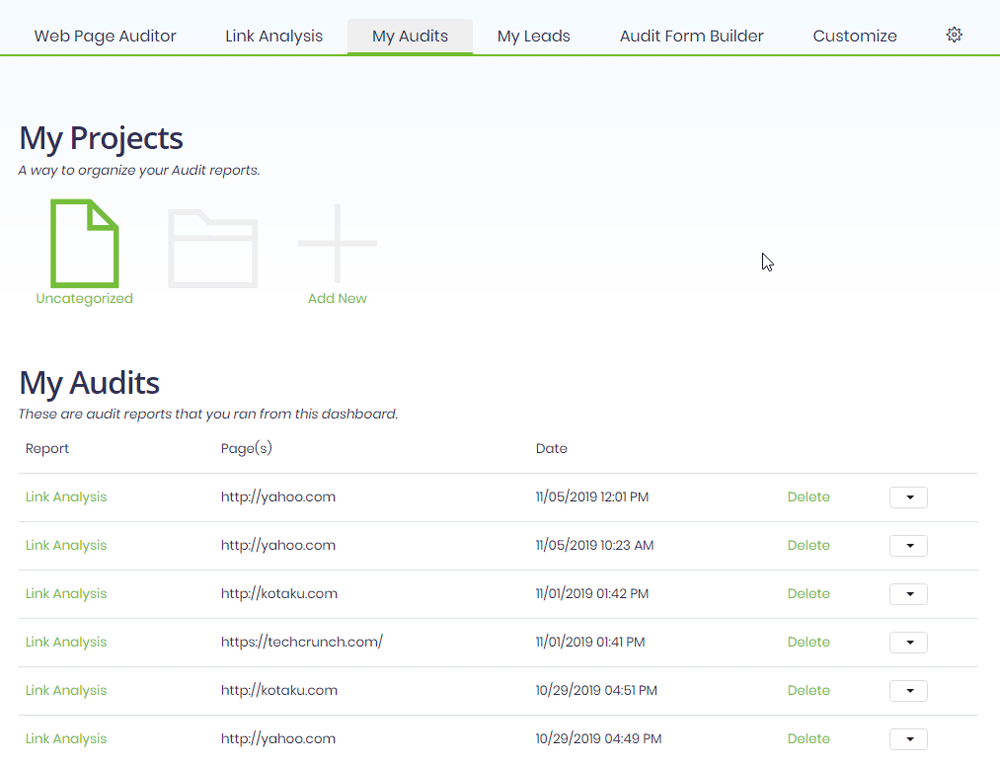
Report Summary
The Summary consists of 3 parts:
- Link Metrics -Gives information on the url of the website and the best ranked pages that link to the page.
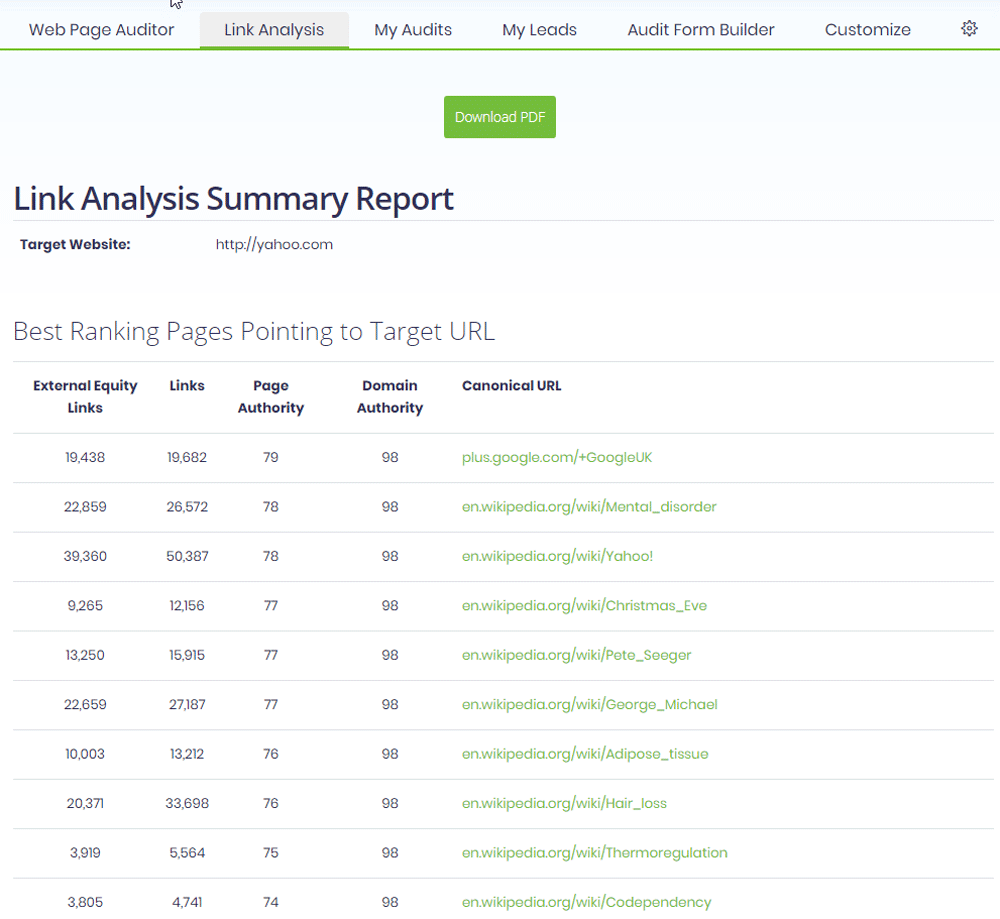
- Anchor text – Displays the top anchor text related to the url.
- Top Pages – Lists top pages that are linked to the url. You may also download PDFs of this analysis and send directly to your clients.